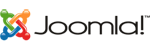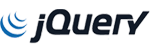If your domain name’s DNS records are not managed through cPanel this will not work for you, if you use Cloudflare you will have to update your records there. Or if you don't have any DNS service such as Cloudflare or no cpanel(web hosting) then you will have to update these records at your domain registrar.
This is a lot simpler than you think, just a few steps and it's done.
Step 1: Log in to your cpanel and go to "Zone Editor"

Step 2: Select the domain name that you want to add the TXT record to and click the “Manage” button.

Step 3: Click the “Add record” button in the upper right corner.

Step 4: Select "TXT" from the type and add your txt record by entering 'zone name' & 'Text' you can leave the TTL as it is, and hit "Save Record. That's It!

“TTL” stands for “Time to Live” and indicates how long it takes (in seconds) for the TXT record to be updated.
Sometimes it can take a day to pick up the changes so don't worry if it's not verifying/working right after you add them.