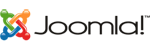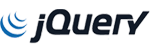Handshake domains use a decentralized naming system, allowing for more control and security over your domain's settings. This guide will explain how to manage your Handshake domain's DNS settings, including adding, modifying, and removing records.
-
Access your Handshake domain management platform:
- Log in to the platform where you registered your Handshake domain, such as Namebase, Bob Wallet, or HNS Wallet.
-
Locate the DNS settings:
- Find the DNS settings or domain management area for your Handshake domain within the platform's user interface.
-
Add or modify DNS records:
-
To add a new DNS record, select the appropriate record type (e.g., A, AAAA, CNAME, MX, TXT, or SRV) and enter the necessary information, such as the hostname, target, priority, or TTL.
-
To modify an existing DNS record, locate the specific record in the list, and edit the relevant fields as needed.
-
-
Remove DNS records:
- If you need to remove a DNS record, locate the specific record in the list, and select the option to delete or remove it from your domain's DNS settings.
-
Save your changes:
- Once you've made the necessary adjustments to your domain's DNS settings, save your changes to apply them. Keep in mind that DNS propagation may take some time, and your changes might not be immediately visible across the entire internet.
-
Verify your DNS settings:
- After making changes to your domain's DNS settings, use a Handshake-compatible DNS resolver or online DNS lookup tool to verify that your records have been updated correctly.
-
(Optional) Set up DANE for secure SSL/TLS:
- To enhance the security of your Handshake domain, consider implementing DANE (DNS-based Authentication of Named Entities) for a decentralized SSL/TLS solution. This will involve creating a TLSA record with the appropriate certificate usage, selector, and matching type values.
By following these steps, you can manage your Handshake domain's DNS settings and ensure that your domain is properly configured for hosting websites, email services, and other online resources. As the Handshake ecosystem continues to evolve, more tools and services will become available to help you maintain and optimize your decentralized domain name.