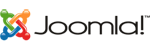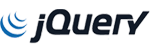Transferring a domain name involves moving the domain's registration from one registrar to another. This guide will help you understand the process and steps involved in transferring your domain name.
-
Check domain transfer eligibility:
- Ensure that your domain has been registered for at least 60 days with the current registrar.
- Verify that your domain is not locked or under any dispute or suspension.
-
Unlock your domain:
- Log in to your current domain registrar account.
- Navigate to the domain management section and locate the domain you want to transfer.
- Disable any domain locks or "transfer protection" settings.
-
Obtain the domain's authorization code (EPP code):
- Request the authorization code (also known as EPP code or transfer code) from your current domain registrar. This code is typically available within your domain management interface or can be requested through customer support.
-
Choose a new domain registrar:
- Research and select a new domain registrar that best suits your needs in terms of pricing, features, and customer support.
- Create an account with the new registrar if you haven't already.
-
Initiate the domain transfer:
- Log in to your new domain registrar account.
- Navigate to the domain transfer section and enter your domain name and the authorization code obtained from your current registrar.
- Follow the on-screen instructions and complete the payment for the domain transfer, if applicable.
-
Confirm the transfer:
- You will receive an email from your new domain registrar asking you to confirm the transfer. Click the confirmation link provided in the email to proceed with the transfer process.
- Your current registrar may also send an email to confirm the transfer. Follow the instructions provided to approve the transfer.
-
Monitor the transfer process:
- The domain transfer can take anywhere from a few hours to a week, depending on the registrars involved and the domain's TLD (Top-Level Domain).
- Check the transfer status in your new domain registrar account or contact their customer support for updates.
-
Update DNS settings and nameservers, if necessary:
- Once the transfer is complete, verify that your DNS settings and nameservers are correctly configured with the new registrar. If any changes are required, update the settings accordingly.
-
Lock your domain:
- After the transfer is complete and your domain is successfully registered with the new registrar, enable domain locks or "transfer protection" settings to secure your domain from unauthorized transfers.
Transferring a domain name requires careful planning and attention to detail. By following these steps, you can ensure a smooth transfer process and maintain your domain's uptime and functionality during the transition.