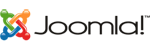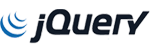Introduction: Creating and managing databases in cPanel is essential for the smooth functioning of your website, especially if you're using a content management system like WordPress. This guide will walk you through the process of creating, managing, and deleting databases, as well as adding and managing users for your databases in cPanel.
-
Creating a new database: a. Log in to your cPanel account and navigate to the "Databases" section. b. Click on "MySQL Databases" or "MariaDB Databases," depending on your server configuration. c. In the "Create New Database" section, enter a name for your database and click "Create Database."
-
Creating a new database user: a. In the "MySQL Databases" or "MariaDB Databases" section, scroll down to the "MySQL Users" or "MariaDB Users" area. b. Enter a username and password for the new user, then click "Create User."
-
Assigning a user to a database: a. In the "Add User to Database" section, select the database user and the database you want to assign them to from the respective drop-down menus. b. Click "Add." c. Choose the desired privileges for the user (e.g., SELECT, INSERT, UPDATE, DELETE, etc.), then click "Make Changes."
-
Managing existing databases: a. In the "MySQL Databases" or "MariaDB Databases" section, you can view a list of your current databases. b. Click on the database name to access the phpMyAdmin interface, where you can manage tables, import and export data, and perform other database-related tasks.
-
Deleting a database: a. Locate the database you want to delete in the "Current Databases" section. b. Click the "Delete" button next to the database. c. Confirm that you want to delete the database and all its associated data.
Creating and managing databases in cPanel is straightforward and user-friendly. By following these steps, you can easily create and manage databases, add and assign users, and perform various tasks related to your databases. If you need further assistance or have any questions, don't hesitate to contact our support team.