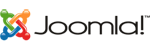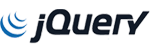Domain Name System (DNS) settings are crucial for ensuring that your domain name properly directs users to your website and associated services. This guide will provide an overview of the key aspects of managing your DNS settings.
-
Access your domain registrar's DNS management interface:
- Log in to your domain registrar account where you registered your domain name.
- Locate the DNS settings or DNS management section for your domain.
-
Understand common DNS record types:
- A Record: Maps your domain name to an IPv4 address (your web server's IP address).
- AAAA Record: Maps your domain name to an IPv6 address.
- CNAME Record: Creates an alias for another domain name, often used for subdomains.
- MX Record: Directs email traffic to your email server.
- TXT Record: Provides additional information about your domain, often used for domain verification or email security (SPF, DKIM).
- NS Record: Specifies the authoritative name servers for your domain.
-
Add or modify DNS records:
- To add a new record, select the appropriate record type, and provide the required information, such as the hostname, IP address, or target domain.
- To modify an existing record, locate the record in your DNS management interface, and update the necessary values.
-
Set proper TTL values:
- Time to Live (TTL) determines how long a DNS record is cached by DNS servers before being refreshed.
- Lower TTL values ensure quicker propagation of changes but can result in more frequent DNS queries.
- Higher TTL values reduce the frequency of DNS queries but can cause delays when updating DNS records.
-
Configure email-related DNS records:
- Ensure that your MX records are pointing to your email server or email service provider.
- Set up SPF (Sender Policy Framework) records to help prevent email spoofing and improve email deliverability.
- Configure DKIM (DomainKeys Identified Mail) and DMARC (Domain-based Message Authentication, Reporting & Conformance) records for added email security and authentication.
-
Save changes and test your DNS settings:
- After making any changes to your DNS records, save your updates in your domain registrar's DNS management interface.
- Allow some time for DNS propagation, which can vary from a few minutes to 48 hours, depending on the TTL values and the DNS servers involved.
- Test your DNS settings using online tools like DNS Checker (https://dnschecker.org/) or MxToolbox (https://mxtoolbox.com/) to ensure that your domain is resolving correctly and email-related records are properly configured.
Remember to review and update your DNS settings periodically, especially when making changes to your website, email, or other services associated with your domain. Proper DNS management will help maintain a seamless online experience for your users.