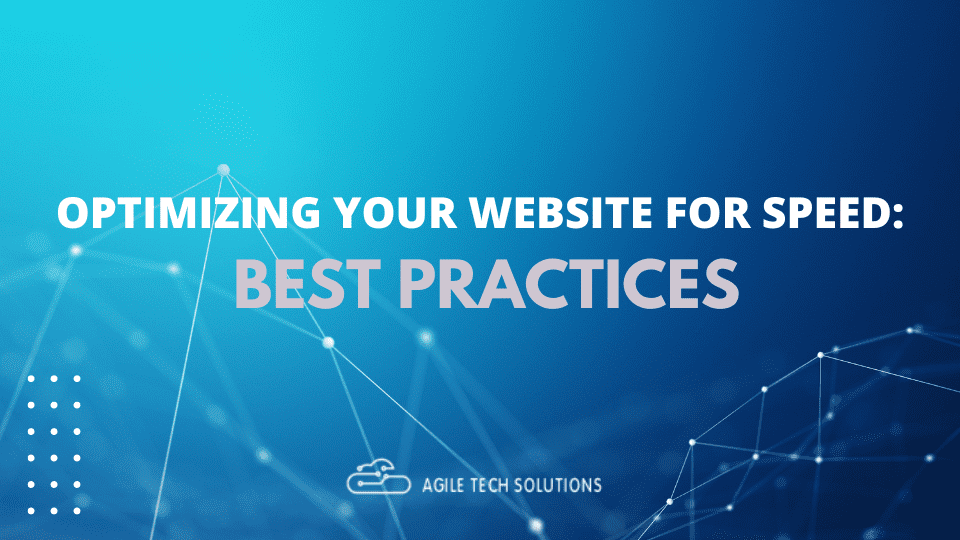
Website speed is a crucial aspect of online business and user experience. A slow website can deter potential customers and visitors, resulting in lower traffic and conversion rates. In today’s era of instant gratification and short attention spans, users expect quick access to information and content. Slow loading times lead to frustration and decreased engagement, resulting in high bounce rates.
Moreover, website speed directly impacts search engine rankings. Google and other search engines prioritize fast-loading websites, making them more visible and accessible to users. A slow website can result in lower search engine rankings, reducing organic traffic and impacting brand visibility.
In addition, website speed also impacts mobile responsiveness and user experience. With the increasing shift towards mobile browsing, fast-loading websites are essential to provide seamless mobile experiences. Slow loading times on mobile devices can lead to frustration and impede user engagement.
Therefore, website speed plays a critical role in enhancing user experience, improving search engine rankings, and driving online business growth.
Here are some best practices that can help in optimizing website speed:
- Compress images and use scalable vectors: Large images are one of the primary reasons for slow website speed. Compressing images can reduce their file size, making the website load faster. Also, using scalable vectors like SVG files can ensure faster loading without compromising on the quality.
- Enable browser caching: Caching allows the browser to store frequently visited web pages on the user’s computer. This can significantly reduce the loading time of the website.
- Minimize HTTP requests: Each HTTP request made by the website takes time to load. Optimizing the website to reduce the number of HTTP requests can improve its speed.
- Minify CSS, JavaScript, and HTML files: Minification involves removing unnecessary characters from CSS, JavaScript, and HTML files. This can reduce their size and improve the loading time of the website.
- Use a content delivery network (CDN): A CDN stores website data in multiple locations worldwide, reducing the distance that data needs to travel between server and user. This can improve website speed and user experience.
- Optimize server response time: Slow server response time can significantly affect website speed. Optimizing server response time can help in reducing the loading time of the website.
By following these best practices, website owners can enhance their website speed and provide a better user experience to their visitors.





Thank you for the information